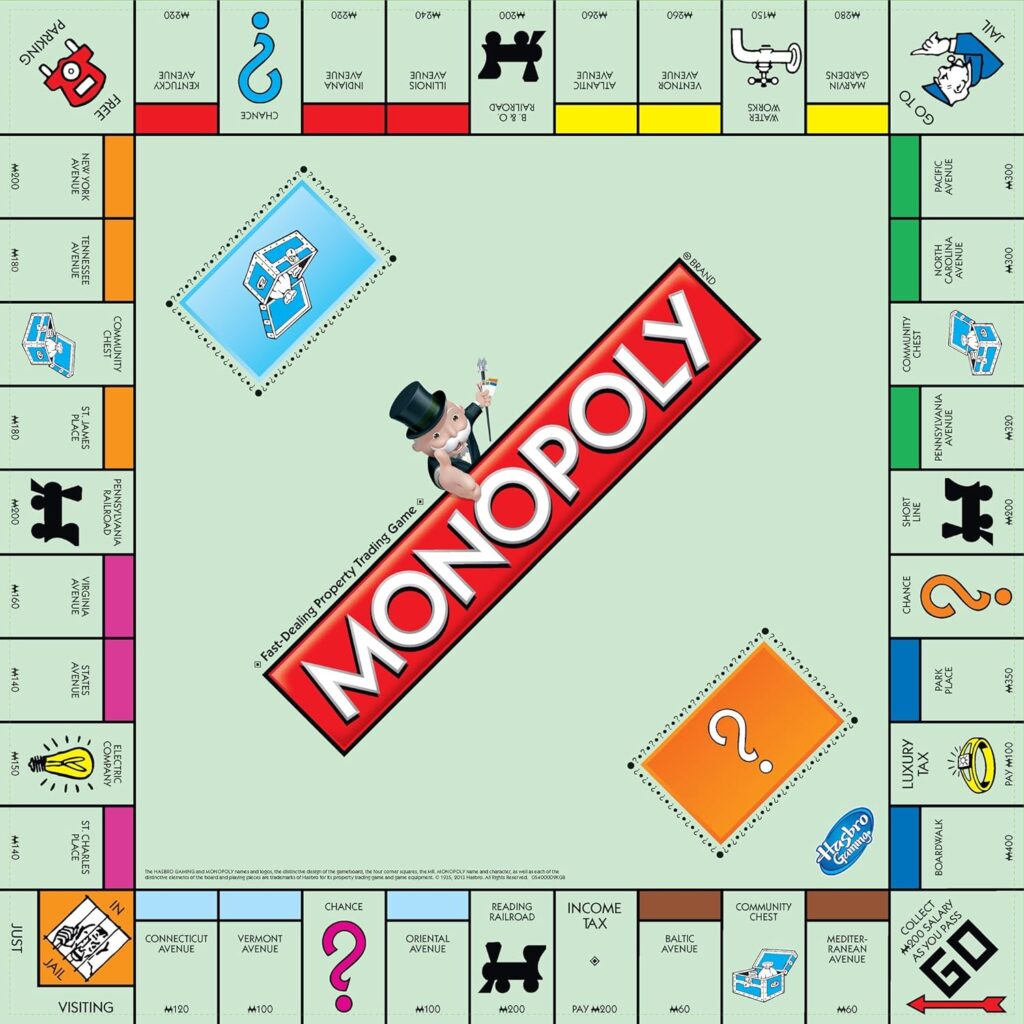Are you looking for a fun and personalized twist to the classic Guess Who game? Creating your own custom Guess Who game is not only easy but also a great way to make the game more engaging and meaningful. Whether it’s for a family gathering, a birthday party, or just a creative project, a personalized Guess Who game is bound to bring lots of laughter and memorable moments. Here’s how you can do it!
What Is a Custom Guess Who Game?
A custom Guess Who game is a personalized version of the classic board game. Instead of the standard characters, you can use images and names of people, pets, fictional characters, or even objects that resonate with the players. This adds a unique, personal touch and makes the game more relatable and fun.
-
Product on sale
 Guess Who Canva TemplateOriginal price was: $9.99.$4.99Current price is: $4.99.
Guess Who Canva TemplateOriginal price was: $9.99.$4.99Current price is: $4.99.
Why Make Your Own Guess Who Game?
- Personalized Fun: Include friends, family, or favorite celebrities as characters.
- Special Occasions: Perfect for weddings, birthdays, and holidays.
- Creative Expression: Showcase your artistic or design skills.
- Educational Value: Customize for classroom settings with historical figures, vocabulary words, or scientific concepts.
Materials Needed
To create your own Guess Who game, you will need:
- A Guess Who game board (or create one from scratch).
- Cardstock or photo paper for printing.
- Images and names for the characters.
- Scissors or a cutting tool.
- Adhesive or laminating sheets for durability.
- A design tool like Canva, Photoshop, or even Microsoft Word.
Steps to Create a Custom Guess Who Game
- Choose Your Theme Decide on a theme for your game. Some popular ideas include family members, movie characters, TV show cast members, or even pets.
- Gather Photos and Names Collect clear, high-quality images of the characters you want to include. Ensure the images are uniform in size and shape to fit the Guess Who slots.
- Design the Cards Use a design tool to create cards with the images and names of your characters. Many free templates are available online to help you get started.
- Print and Cut Print the cards on sturdy paper or cardstock. Carefully cut them out to fit the dimensions of your Guess Who board.
- Assemble the Game Board Replace the original Guess Who cards with your custom ones. Secure them in place using adhesive or slide them into the slots if your board allows.
- Create Question Sheets (Optional) To make the game even more interactive, prepare a list of example questions tailored to your characters. For instance, “Does this person wear glasses?” or “Is this pet a dog?”
Using a Guess Who Game Template
If designing from scratch feels overwhelming, you can use a pre-made Guess Who game template. These templates provide the layout and dimensions for your cards, saving you time and effort. Simply add your images and names to the template, and you’re good to go.
Tips for Making a Personalized Guess Who Game
- Keep It Balanced: Make sure the number of male and female characters, as well as other distinguishing features, are evenly distributed.
- Use Durable Materials: Laminating the cards or using high-quality cardstock ensures longevity.
- Think Outside the Box: Your characters don’t have to be people; you can include animals, places, or even fictional creatures.
These templates are easy to use and often come with detailed instructions for customization.
Conclusion
Making your own custom Guess Who game is a creative and rewarding project that’s sure to delight players of all ages. Whether you’re personalizing it for a special occasion or just adding a new twist to family game night, the possibilities are endless. So, grab your materials, unleash your creativity, and start designing your personalized Guess Who game today!